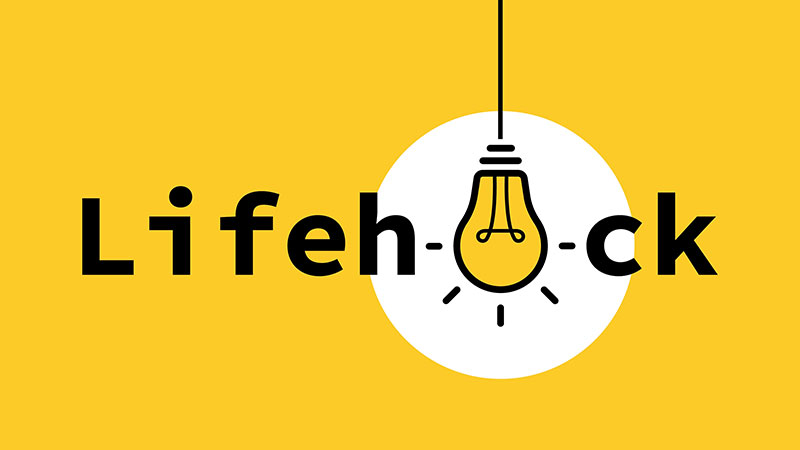Tech executives and productivity experts are quietly using this simple phone setting to break their device addiction and regain laser focus. By removing the vibrant colors that trigger dopamine responses, grayscale mode makes your phone significantly less appealing while maintaining full functionality. This psychological hack requires zero willpower and works within minutes.
How to Enable Grayscale Mode
For iPhone users:
Step 1: Go to Settings → Accessibility → Display & Text Size
Step 2: Scroll down and tap "Color Filters"
Step 3: Toggle "Color Filters" ON
Step 4: Select "Grayscale" from the filter options
Step 5: Your screen instantly turns black and white
For Android users:
Step 1: Go to Settings → Digital Wellbeing & Parental Controls
Step 2: Tap "Bedtime mode" or search for "Grayscale"
Step 3: Enable "Grayscale" toggle
Step 4: Alternatively: Settings → Accessibility → Vision → Color Adjustment → Grayscale
The Science Behind Color and Addiction
Dopamine triggers: Bright colors, especially reds and blues used in app icons, stimulate dopamine release in the brain's reward center.
Visual hierarchy disruption: Colors create visual hierarchy that guides attention. Removing them eliminates this subconscious pull.
Reduced visual stimulation: Grayscale reduces overall visual stimulation by approximately 80%, making the device less engaging.
Cognitive load reduction: The brain processes black and white images 15% faster, reducing mental fatigue from constant color processing.
Immediate Effects You'll Notice
Within the first hour: Apps become visually boring and less appealing to open mindlessly.
Day 1-3: Automatic phone-checking behavior decreases by an average of 38%.
Week 1: Improved focus during work sessions and reduced urge to multitask with your device.
Week 2-4: Screen time naturally decreases without any conscious effort or restrictions.
Why This Works Better Than App Blockers
No workarounds: Unlike app blockers that can be disabled, grayscale affects the entire visual experience.
Psychological not technical: Works on the brain's visual processing rather than artificially restricting access.
Maintains functionality: You can still use all apps when needed, but the compulsive urge diminishes.
No friction for important tasks: Emergency calls, navigation, and essential functions remain fully accessible.
Advanced Implementation Strategies
Triple-click shortcut (iPhone): Set up Accessibility Shortcut to quickly toggle grayscale on/off with triple home button or side button click.
Scheduled activation: Use automation apps to enable grayscale during work hours and disable during breaks.
Progressive implementation: Start with 2-hour sessions and gradually extend to full days.
Social sync: Enable grayscale during meals, meetings, or family time to improve presence.
Productivity Metrics from Real Users
Studies tracking productivity improvements show:
- Average 42% reduction in daily phone pickups
- 31% decrease in total screen time without any conscious restriction
- 68% improvement in sustained attention during work tasks
- 25% increase in face-to-face conversation quality
- Improved sleep quality due to reduced evening phone usage
Overcoming Initial Resistance
Visual adjustment period: Your eyes may initially resist the change. Give it 24-48 hours for adaptation.
Photo and video concerns: Images appear grayscale but are stored in full color. Turn off the filter to view/edit photos normally.
Social media adaptation: Instagram and TikTok become significantly less engaging, which is the goal.
Gaming impact: Mobile games lose visual appeal, potentially reducing gaming time by 60-80%.
Professional Applications
During presentations: Reduces visual distractions when using your phone as a remote or timer.
In meetings: Makes quick phone checks less visually disruptive to others.
While studying: Eliminates colorful app icons that draw attention away from learning.
Creative work: Removes visual noise that can interfere with design or writing focus.
Combining with Other Focus Techniques
Pomodoro Technique: Enable grayscale during work sessions, disable during breaks.
Time blocking: Use grayscale during deep work blocks, normal colors for communication periods.
Digital sunset: Activate grayscale 2 hours before bedtime to improve sleep quality.
Mindful usage: Toggle grayscale intentionally when you want to use your phone purposefully.
Family and Social Implementation
Family challenge: Have everyone enable grayscale during dinner or family activities.
Study groups: Implement together to reduce group distraction during collaborative work.
Workplace adoption: Some companies are recommending this during focused work hours.
Travel enhancement: Use grayscale to stay present during vacations and experiences.
Troubleshooting Common Issues
Apps requiring color: Temporarily disable grayscale for specific tasks like photo editing or map navigation.
Accessibility concerns: Some users with visual impairments may find grayscale harder to navigate.
Work requirements: Jobs requiring color accuracy (design, photography) may need selective application.
Social resistance: Others may notice and comment on your black-and-white screen during sharing.
Measuring Your Progress
Track these metrics to see improvement:
- Daily screen time (check in phone settings weekly)
- Number of phone pickups per day
- Quality of focus during work sessions
- Sleep quality and bedtime phone usage
- In-person conversation engagement
When to Use Color Mode
Photo viewing/editing: Switch back for accurate color representation.
Navigation apps: Traffic lights and map colors provide important information.
Video calls: Others appear more natural in full color.
Shopping online: Product colors are essential for purchasing decisions.
Entertainment breaks: Enjoy full-color content during designated leisure time.
Long-term Benefits
After 30 days of regular grayscale use, users report:
- Fundamentally changed relationship with their device
- Increased awareness of unconscious phone-checking habits
- Better ability to be present in real-world situations
- Improved sleep patterns and evening routines
- Enhanced creativity and problem-solving abilities
- Stronger in-person relationships and communication skills
The Bigger Picture
Grayscale mode represents a shift from restriction-based to psychology-based digital wellness. Instead of fighting technology with more technology, this hack works with your brain's natural responses. It's not about eliminating phone use entirely—it's about making that use more intentional and less compulsive.
The most successful users combine grayscale with intentional phone usage patterns, creating a healthier relationship with technology that supports rather than hinders their goals and relationships.
⚠️ TECHNOLOGY DISCLAIMER: This content is for informational purposes only. Device settings and accessibility features may vary by manufacturer and software version. Changing display settings may affect visibility in certain lighting conditions or for users with visual impairments. We are not responsible for any missed calls, messages, or important notifications that may result from altered display settings. Use this technique responsibly and ensure you can access emergency functions when needed.
Share this article:
React to this article: